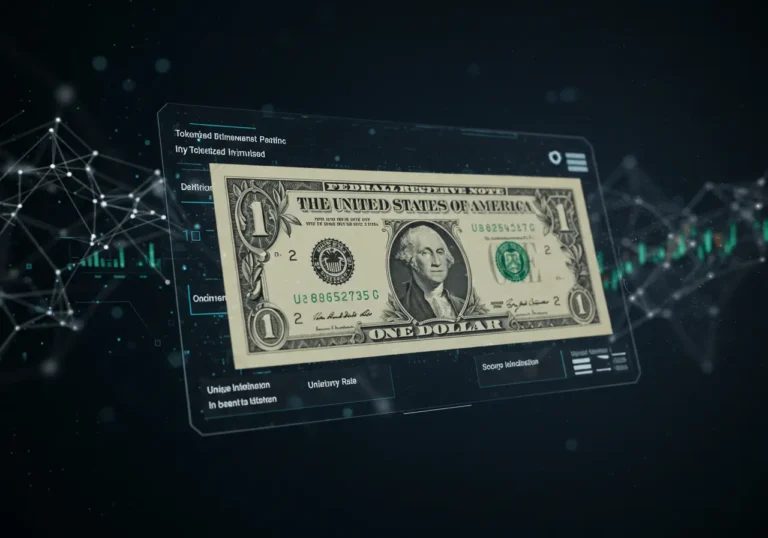Zero-Trust Model in Web3: Implementing a Security Framework for DApp Interaction
I want you to picture this: you are about to sign a transaction on a decentralized app. Your hands are a little sweaty. You think, “Is this safe?” That small moment of doubt is real. It matters. It’s the moment when security either helps you or lets you down.
Zero-Trust is a way to reduce that doubt. It says: do not trust anything by default. Check everything — every app, every signature, every request. In Web3, where money and identity live in private keys, this rule is powerful. It makes us stop and ask good questions before we click.
What is Zero-Trust?

Think of your home. In the past, some people left the front door unlocked because the neighborhood felt safe. Later, many learned to lock the door and check who rings the bell. Zero-Trust is that second step. It treats every request as if it could be risky.
In the Web3 world, requests come in many forms:
- A DApp asks your wallet to sign a transaction.
- A smart contract asks for permission to move tokens.
- An oracle updates a price feed.
Zero-Trust means: verify the DApp, verify the contract, verify the amount, and limit permissions. Don’t assume because the app looks nice that it’s safe.
Why Zero-Trust matters in Web3
Web3 is powerful because it removes intermediaries. That is also its main security challenge: once you approve something on-chain, reversing it is often impossible. Here are the big reasons Zero-Trust matters right now.
Money is at stake
When you sign transactions, tokens can move instantly. One wrong approval can cost thousands.
Fake or malicious interfaces
Scammers copy websites and wallets. A page can look identical but do something different when you click.
Unlimited approvals are dangerous
People often grant unlimited token approvals to save time. That invites attackers to drain wallets.
Smart contracts can have bugs
Even reputable projects can release contracts with mistakes. Blind trust is risky.
A Zero-Trust mindset lowers those risks by adding checks, limits, and fallbacks.
Core principles of a Zero-Trust Web3 security framework
A useful framework is a set of rules you apply again and again. For Web3, the core principles are:
1. Verify before you sign
Always check the destination address, amount, gas fee, and the contract call. If something looks different, pause.
2. Least privilege
Give a DApp only the permission it needs and only for as long as needed. No “infinite approvals.”
3. Segmentation
Separate funds and accounts by use. Keep a hot wallet with small funds for daily interactions and a cold wallet for savings.
4. Continuous monitoring
Use alerts and monitoring tools to watch for unusual activity. Quick detection helps fast response.
5. Fail-safe and recovery plans
Have a plan: how to revoke approvals, freeze funds, or contact support if things go wrong.
These rules are simple. They work because they force a small friction — a pause — that buys time and prevents mistakes.
How to apply Zero-Trust when interacting with DApps
Let’s walk through a typical interaction step by step.
Before you connect your wallet
- Check the DApp’s URL carefully. A single letter can change the address.
- Look for official links from the project’s verified social accounts.
- Read short reviews or community posts. A quick search can reveal known scams.
When you connect your wallet
- Use a read-only connection first when available. Some apps offer “view mode.” Use it.
- Prefer wallets that show clear connection permissions. If a wallet shows what data it shares, review it.
- Limit which accounts you connect. Use a dedicated account for risky apps.
Before you sign a transaction
- Check the exact amount and token symbol. Scammers sometimes swap benign text for something else.
- Verify the gas fee. If the gas is unusually high, it could be an alert.
- Confirm the contract address if the app shows one. You can cross-check it on a block explorer.
Approvals and allowances
- Avoid “infinite approval.” If the app insists, give a fixed amount instead.
- Use tools to revoke old approvals regularly (many wallet UIs and explorers offer this).
- If you must give a larger allowance, set a short expiry if the app supports time-limited approvals.
After the transaction
- Watch for the confirmation. Note the transaction hash.
- Monitor the account for unexpected outgoing transfers.
- If you see a problem, act quickly: revoke approvals, move remaining funds, and contact the DApp team.
These steps are practical and short. They add a minute or two to your flow but dramatically reduce risk.
Tools that support a Zero-Trust approach
You don’t have to do all checks by hand. Many tools help enforce Zero-Trust.
Wallet choices
- Use wallets that show full transaction data. Some wallets present structured transaction details instead of raw strings.
- Choose wallets with hardware support for large transfers.
Monitoring and alerts
- Set up alerts for large outgoing transactions.
- Use services that flag suspicious contract interactions.
Explorer and verification tools
- Use block explorers to validate contract addresses and transactions.
- Use contract verification services to see if the code matches the published source.
Permission managers
- Tools exist to list and revoke token approvals. Use them monthly.
The better the tools you use, the easier it is to adopt Zero-Trust without friction.
Designing DApps with Zero-Trust in mind

If you build or run a DApp, you have a duty to make interactions safer for users. Here are practical design ideas.
Minimize permission requests
Only request approvals when required. Explain why and what the approval does in simple words.
Show clear, human-readable prompts
Avoid raw hex or cryptic calls. Use plain English to show the user what they are signing.
Use transaction previews
Before asking a signature, present a preview that shows destination, tokens, amounts, and purpose.
Offer limited approvals and timeouts
If your smart contract supports it, provide time-limited or purpose-limited approvals to the user.
Provide easy recovery guidance
Give users links to revoke approvals, contact support, or transfer assets safely. Make these visible.
Designing with Zero-Trust makes your app more trustworthy. Users will thank you.
A sample lightweight policy for teams (one page)
Here’s a short policy you can adopt in an organization. Keep it visible and simple.
Zero-Trust Policy (for DApp users and builders)
- All external contracts must be reviewed by two engineers.
- UIs must present human-readable transaction summaries.
- No infinite approvals by default. Users must opt in with clear warnings.
- Monitoring alerts for large transfers enabled 24/7.
- Incident response steps published and tested once a quarter.
This kind of policy creates predictable behavior and fast response when things go wrong.
Common mistakes and how to avoid them
Mistake: Clicking “Connect” without checking
Fix: Pause. Confirm the URL and the account you are connecting.
Mistake: Granting unlimited token approvals
Fix: Grant specific amounts or use approval tools with limits.
Mistake: Keeping all funds in one hot wallet
Fix: Separate funds by purpose: hot, warm, and cold storages.
Mistake: Not reading the transaction detail
Fix: Read the “what” and “where” shown by your wallet. If you don’t understand, ask or refuse.
These small habits make a big difference.
Real-world stories
A creator I know once connected a wallet to a shiny new NFT site. They clicked quickly. An hour later, many tokens were gone. The site had requested more permissions than shown, and the user trusted the design. They had not set limits. That incident taught them to use a separate wallet for experiments. It also prompted the team to add clearer prompts.
Another small business used a permission manager to revoke old approvals. They found old allowances to games and removed them, avoiding a potential exploit. Small effort. Big safety gain.
These stories show how everyday choices protect people.
Conclusion: make Zero-Trust a habit, not a burden
Treat Zero-Trust like a daily checklist: verify, limit, separate, monitor, and plan. If the whole community—users, builders, wallets, and services—adopt these habits, Web3 will become safer and more welcoming.
You do not need to be an expert to follow these tips. Start small. Use a second wallet for experiments. Check approvals monthly. Teach friends the pause habit. It all adds up.
Key takeaways
- Zero-Trust means verify everything; never assume.
- Limit approvals and use time-bound permissions when possible.
- Separate funds into hot and cold wallets to reduce exposure.
- Monitor accounts and have an incident plan for fast recovery.
FAQ
Q: Do I need special tools to follow Zero-Trust?
A: No. Basic steps—checking URLs, limiting approvals, using a separate wallet—work right away. Tools help, but habits are the foundation.
Q: Is Zero-Trust only for big holders?
A: Not at all. Small holders benefit a lot. A small mistake can be costly for anyone.
Q: How often should I check approvals?
A: Every month is a good start. Check more often if you use many DApps.
Q: Can smart contracts be made fully Zero-Trust?
A: Smart contracts can support safer flows (time-limited approvals, clear calls), but users and wallets must still verify actions.
Q: What if I suspect a scam?
A: Revoke approvals, move remaining funds to a safe wallet if possible, and report the site to community channels.

Hello, I’m Edmilson Dias, founder of CoinBringer. I created this platform to guide people through the fast-moving world of cryptocurrency with clarity and safety. With years of research in blockchain and digital security, my goal is to translate complex topics into practical knowledge, offering reliable tutorials, safety insights, and guidance for both newcomers and experienced users.
Discover more from CoinBringer
Subscribe to get the latest posts sent to your email.