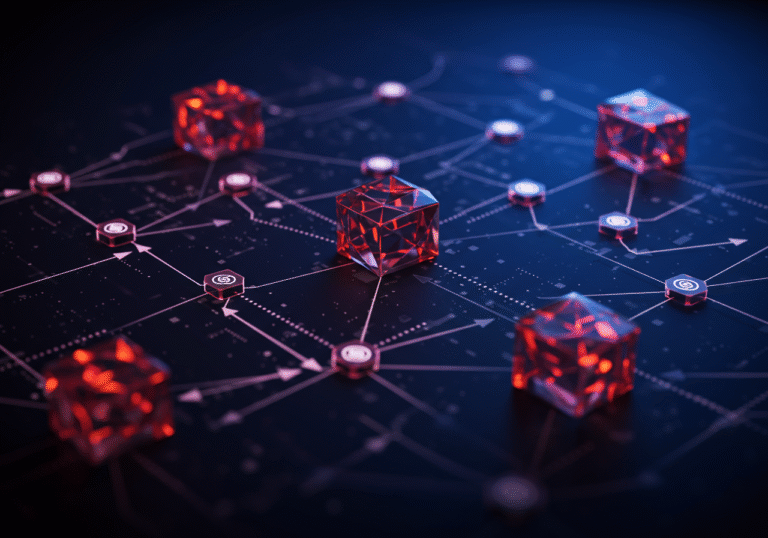How to Secure Your Metamask Wallet from Common Exploits — Practical guide
How to Secure Your Metamask Wallet
If you use Metamask — whether on your phone or browser — you’ve probably wondered about safety. In fact, Metamask wallet security tips are one of the most searched topics online. Why? Because people know crypto has no customer support line to call if something goes wrong.
Hackers, scams, and mistakes are out there. But the good news is that by following some secure Metamask best practices, you can protect yourself. You don’t need to understand deep technical details. You only need to take a handful of practical actions that put you miles ahead of the average user.
Understanding the threats (and why they matter)

Before we get to the solutions, it helps to know what dangers exist. Think of this like locking your front door: you lock it because you know strangers might try to get in.
Here are the most common risks for Metamask users:
- Phishing attacks. Fake websites or pop-ups that trick you into typing your seed phrase.
- Malicious browser extensions. Some add-ons pretend to be useful but secretly steal wallet data.
- Fake tokens and airdrops. Scammers send you worthless tokens that trick you into interacting with harmful contracts.
- Weak device security. A computer or phone full of malware is like leaving your house keys on the porch.
- Careless sharing. Sending your seed phrase or private keys to anyone, even “support staff,” is game over.
Knowing these risks helps you understand why the habits we’ll cover soon are so powerful.
First line of defense: Your seed phrase
Your seed phrase is the master key to your wallet. Anyone who gets it owns your funds. This is why safeguarding your Metamask account starts with protecting the seed phrase.
- Write it down on paper, not in a note app.
- Store it in a safe, dry, private place.
- Do not share it with anyone. Ever.
- Consider metal backup plates if you hold a large amount.
Treat it like you would a family heirloom or a secret recipe. Only you should have access.
Metamask wallet security tips you can start today

Let’s make this practical. Here are actions you can take right away:
Enable strong passwords
Choose a password that is long, unique, and not reused anywhere else. Adding a password manager can help you keep track.
Use hardware wallets
One of the most powerful wallet safety measures is connecting Metamask to a hardware wallet like Ledger or Trezor. This keeps your keys offline, making it almost impossible for remote hackers to steal them.
Keep your devices clean
Update your computer and phone regularly. Install only trusted apps. Avoid downloading pirated software. Malware is a quiet thief.
Be careful with browser extensions
Metamask works inside browsers like Chrome and Firefox, but other extensions can interfere. Remove anything you don’t trust. Less is more.
Verify every website
Before connecting Metamask, check the URL carefully. Scammers use websites with names that look almost identical to the real ones. For example, “metamask.io” is real, but “metamaskl0.com” (with a zero instead of “o”) could be a trap.
Test with small transactions
When moving funds, send a tiny amount first. This way, if something goes wrong, you lose only a little.
Protecting Metamask from hacks

Let’s dive deeper into real-world situations.
Phishing prevention
Metamask phishing prevention is crucial. Hackers often send emails, Telegram messages, or Twitter DMs asking you to “verify” your wallet. Real services will never ask for your seed phrase. If someone does, they’re lying.
A simple rule: if a message asks for your private details, ignore it.
Smart contract approvals
When you interact with decentralized apps (dApps), you often grant permission to spend tokens. Sometimes, malicious contracts trick you into giving unlimited approval. Regularly check and revoke unnecessary approvals on websites like revoke.cash.
Watch for fake support
Scammers often pretend to be Metamask support staff. They’ll say things like “Send us your seed phrase to restore your account.” Real support never asks for this.
Use a dedicated device
If you have large holdings, consider using a separate phone or computer just for crypto. This reduces the risk of malware from everyday browsing.
Secure Metamask best practices for daily use
Security is not just one big action. It’s daily habits. Here are a few that make a big difference:
- Lock your wallet when not in use.
- Avoid public Wi-Fi when signing transactions.
- Back up your seed phrase in more than one safe place (but never online).
- Use 2FA (two-factor authentication) for your email and exchange accounts tied to Metamask.
- Be cautious with “airdrops” of free tokens. Many are traps.
These Metamask wallet safety measures are simple but effective.
Metamask security vulnerabilities to keep in mind
No system is perfect. Even Metamask has weaknesses. Being aware of them makes you stronger.
- Browser exposure. Because Metamask runs as a browser extension, it shares space with other extensions.
- Social engineering. Scammers often rely on human trust, not code weaknesses.
- Device theft. If your laptop or phone is stolen and not password-protected, your wallet may be at risk.
Understanding these Metamask security vulnerabilities is not meant to scare you. It’s meant to empower you.
How to prevent Metamask scams
Pause before acting
Most scams work by rushing you. They create urgency: “Send funds now or lose access forever.” Take a breath. Verify.
Cross-check with official sources
If you see a new update, token, or airdrop, check Metamask’s official website or social media before doing anything.
Educate yourself
Read plain articles like this one. The more you know, the less likely you are to fall for tricks.
Securing Metamask against threats — a bigger picture
When you look at all these measures together, they form a security shield:
- Strong password + hardware wallet = core protection.
- Careful browsing + phishing prevention = external defense.
- Safe seed phrase storage = long-term safety.
By combining these, you’re covering the biggest risks.
Analogies to make it stick
Think of Metamask like your house:
- The seed phrase is the master key. Don’t copy it and hand it out.
- The hardware wallet is like a safe inside your house. Even if someone breaks in, the valuables stay locked.
- The browser habits are like keeping your windows shut. Don’t let intruders sneak in.
- The phishing protection is like ignoring fake delivery people at your door.
These comparisons help you remember that security is common sense applied to digital life.
Conclusion — Safety is in your hands
You don’t need to live in fear. Learning how to secure your Metamask wallet is about building calm, repeatable habits. Protect your seed phrase, use hardware wallets for large amounts, and watch for scams. With these practices, you’ll feel more in control — and your funds will be far safer.
Think of it this way: every small habit you add is like adding a new lock on your door. Alone, one lock helps. Together, they make your wallet nearly impossible to break into.
Key takeaways
- Keep your seed phrase offline and private.
- Use strong, unique passwords.
- Connect Metamask to a hardware wallet.
- Update your devices regularly.
- Limit browser extensions.
- Verify all websites before connecting.
- Revoke old smart contract approvals.
- Ignore anyone asking for your seed phrase.
- Avoid rushing — scams often rely on urgency.
- Use safe internet connections and lock your wallet.
FAQ — Quick answers to common questions
Q: Is Metamask safe to use?
A: Yes, if you follow Metamask wallet security tips like protecting your seed phrase, using hardware wallets, and avoiding phishing links.
Q: Can Metamask be hacked?
A: Not directly. Most hacks come from phishing, fake sites, or malware on your device. That’s why securing your device is key.
Q: What should I do if I already gave out my seed phrase?
A: Move your funds immediately to a new wallet with a new seed phrase. The old one is compromised forever.
Q: Do I need a hardware wallet?
A: If you hold a significant amount of crypto, yes. Hardware wallets are one of the best ways of securing Metamask against threats.
Q: How often should I check approvals and connections?
A: At least once a month. Regular checks help prevent hidden risks.
This article is a little long, but that’s because your safety deserves detail. By practicing these habits, you’ll keep your digital assets safe and sleep better at night.
Table of Contents

Hello, I’m Edmilson Dias, founder of CoinBringer. I created this platform to guide people through the fast-moving world of cryptocurrency with clarity and safety. With years of research in blockchain and digital security, my goal is to translate complex topics into practical knowledge, offering reliable tutorials, safety insights, and guidance for both newcomers and experienced users.
Discover more from CoinBringer
Subscribe to get the latest posts sent to your email.